How to check text on image using OCR plagiarism checker?
OCR is one of the newest technologies that help transcribe text from a physical medium into digital form and edit it. Now that the transcribed text has become machine-readable, it can be checked for plagiarism and published copies.
Checker for plagiarism Skandy can work with OCR on your computer or mobile application. Let’s take a closer look at what OCR technology is and how you can use it to detect plagiarism.
Checker for plagiarism Skandy can work with OCR on your computer or mobile application. Let’s take a closer look at what OCR technology is and how you can use it to detect plagiarism.
What is OCR scanning?
OCR is the optical character recognition technology that uses artificial intelligence. It recognizes scanned documents or text on photos, including those taken by your phone’s camera.
How recognition happens:
The text, which the program has deciphered after scanning, can be changed, edited, and reformatted in an ordinary editor or downloaded. In this way, OCR simplifies and accelerates information processing.
How recognition happens:
- OCR reads the document and converts it to a black-and-white or two-color version.
- The program analyzes the raster image.
- The dark areas are recognized as characters: digits, letters, and punctuation marks.
- The symbols are deciphered, and the output is a complete digital text.
The text, which the program has deciphered after scanning, can be changed, edited, and reformatted in an ordinary editor or downloaded. In this way, OCR simplifies and accelerates information processing.
How does OCR check for plagiarism?
OCR is a handy tool for checking student papers, essays, or school reports for plagiarism. If the student handed in the work in paper form or wrote it by hand, the teacher can use a program that supports OCR, such as Skandy.
How it works:
How it works:
- The author can upload a scan or photo of the text in any format—for example, pdf, jpg, or png. The image should be clear and highly contrasted, and the text should be well-readable.
- The program decrypts and converts the image to text.
- Next, the program looks for similar texts and displays the result with information about plagiarism or originality.
- If the originality is less than 100%, the writer can improve the text, relying on the data provided by the detailed report. It shows which phrases are not original and which sources have a similarity percentage.
When you might want to check text on an image
Only some people have a scanner at home, or it might be occupied or broken. Hence, you won't be able to create a PDF file of the printed document. There might need more time to look for an offline scanning service in the vicinity.
But this is fine since you can take a picture of the text document. Another option is to take screenshots if the text is open on your computer or phone.
You don't need to convert the text into another format. If the default format is jpg, then the file is ready for recognition and plagiarism checking. Then you can check it in the Skandy OCR check scanner.
Examples of when checking a photographed text for plagiarism can be helpful:
But this is fine since you can take a picture of the text document. Another option is to take screenshots if the text is open on your computer or phone.
You don't need to convert the text into another format. If the default format is jpg, then the file is ready for recognition and plagiarism checking. Then you can check it in the Skandy OCR check scanner.
Examples of when checking a photographed text for plagiarism can be helpful:
- you need to check a printed document for plagiarism but don't have a scanner nearby;
- you got a printed copy of a paper you need for your work or research for a short time;
- you are a professor, and a student handed you a paper essay that has not been checked for plagiarism;
- you are a copywriter/writer, and you saw an article/booklet with text that looks similar to your work.
OCR plagiarism checker Skandy — application and online service
Skandy plagiarism checker supports OCR technology. It is a fast and accurate service that checks texts of any size in minutes and displays highly detailed results.
OCR plagiarism checker Skandy is convenient. It is always at your fingertips. You can use the online version on your computer or the convenient OCR App. The checker is accessible at any time.
PDF plagiarism checker Skandy can check files in pdf, jpg, jpeg, png, and many other formats. You upload the file to our checker, run the check and go about your business while the scanning is in progress—no need to worry about checking paper-form text for plagiarism.
What Skandy can do:
OCR plagiarism checker Skandy is convenient. It is always at your fingertips. You can use the online version on your computer or the convenient OCR App. The checker is accessible at any time.
PDF plagiarism checker Skandy can check files in pdf, jpg, jpeg, png, and many other formats. You upload the file to our checker, run the check and go about your business while the scanning is in progress—no need to worry about checking paper-form text for plagiarism.
What Skandy can do:
- recognizes different format texts in multiple languages using OCR technology;
- analyzes the text for plagiarism, performs a deep check, including identifying paraphrased fragments;
- compares the text to billions of pages on the Internet and open databases;
- provides a similarity report, highlights non-unique pieces that need improvement;
- saves the results so you can share them if you are concerned about your content's originality.
Try our service
Paste a text you want to check for plagiarism and AI-generated content below
Text author: Columbia Proof
December 10th 2022
Did you like this article?
Start using Skandy Premium
Detect copy-pasted and AI-generated content with Skandy's fast and smooth experience
